
While there’s no denying that n8n is a powerful automation tool, it isn’t everyone’s cup of tea. This is especially true for non-technical teams, who face too many hurdles in creating workflows in n8n.
Since there are so many automation software on the market, finding the best n8n alternatives and picking the one that’s just right for you is far from easy.
That’s where we step in!
Our team did some in-depth research — so you won’t have to — and came back with a list of the 10 best n8n alternatives, including Relay.app, IFTTT, Klamp, Make, and more.
Buckle up as we dive into n8n’s key limitations and analyze each alternative’s pros, cons, and best use cases ⤵️.
Why Switch to n8n Alternatives in the First Place?
There are several reasons why n8n might not be the best workflow automation software for some users, such as requiring tons of technical know-how and having a complex UI.
Let’s break down the three most common n8n drawbacks as pointed out by real, verified users:
#1 - It’s Designed Primarily for Technical Teams
n8n is aimed first and foremost at technical teams, such as developers, QA engineers, coders, and Business Ops teams.

As a result, its UI is not easy to grasp, and setting up more complex automation workflows requires at least some coding knowledge.
#2 - Has a Steep Learning Curve
Unlike some other workflow automation software on the list, n8n is tricky to onboard, let alone master.

Unless you have a strong technical background or are prepared to put lots of time and effort into learning, n8n will probably not be a match.
#3 You May Have to Turn to Self-Hosting
You may need to run your own server to utilize n8n’s automation features fully.
Once again, this requires technical knowledge and will take more time than the alternatives.

What Are the Best n8n Alternatives and Competitors?
Our pick of the top 10 n8n alternatives includes:
- Relay.app - Keeps humans in the workflow automation loop
- IFTTT - Easy automation for business & home
- Activepieces - Open source no-code automation for businesses
- Nekton - AI-powered automation of daily tasks
- Klamp - User-friendly platform for simple automation
- Make - A no-code versatile automation platform
- Zapier - One of the more popular automation tools for various size businesses
- Integrately - Pre-built automations of small repetitive tasks
- Albato - Cost-efficient solution for basic 2-step automation
- Kissflow - An enterprise-level platform automating workflows for multiple personas
1. Relay.app

Relay.app is a workflow automation software ideal for teams of all shapes and sizes, enabling seamless automation and easy collaboration across levels.
Thanks to its human-in-the-loop, one-click AI assistance, and collaborative workflow features, the Relay app elevates workflow automation to a whole new level.
You don’t have to be super tech-savvy to master Relay.app. It’s designed for everyone and supports as many use cases as you can imagine.
Let’s take a look at some of the most distinctive features ⤵️.
Feature 1: Human In The Loop
Although automation can boost productivity and make work easier, some actions and processes simply demand human attention.
That’s precisely what Relay.app developers had in mind when adding this feature, allowing for the perfect combination of efficiency and smooth user experience for internal teams and customers alike.
This feature comes particularly handy when dealing with:
- Approvals/Human decision - For example, in a typical deal workflow, you’d need a senior executive or manager to check and approve a new client deal before the workflow automation continues and sends a Docusign to the client.
- Manual data inputs - Sometimes, you’ll want to add an extra personal touch to your email chains, such as editing headers for each client instead of creating a generic one for all.
- Blocking manual tasks—After a deal is closed according to a CRM update, the sales manager is assigned the task of creating a contract draft. Once the manager drafts the contract, the workflow continues, and the document is shared with the other parties' legal counsel for review.
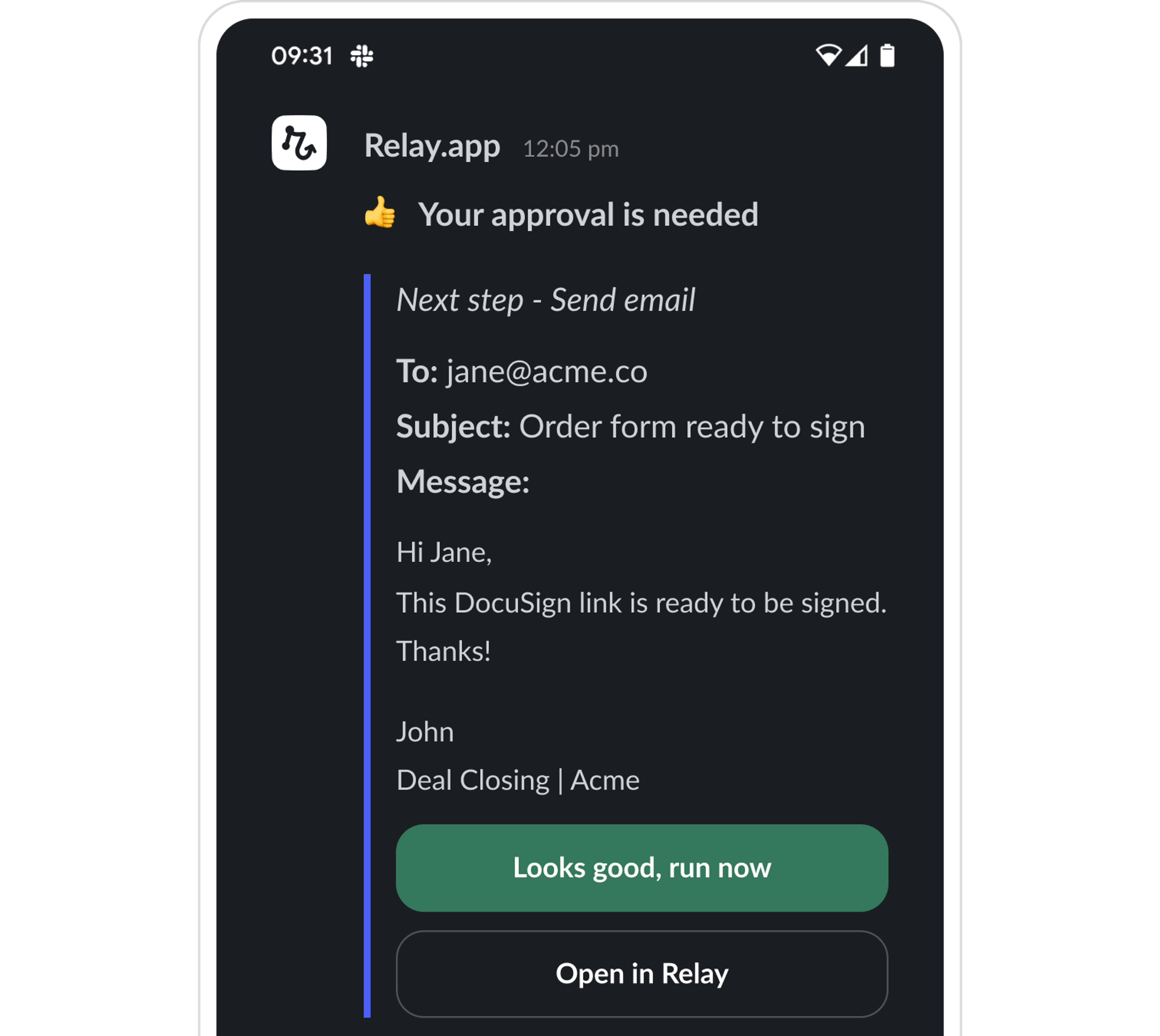
Why Do You Need a Human In The Loop in the First Place?
Delegating all of your tasks, including the most delicate ones, to a software tool, no matter how powerful, is never a good idea for several reasons.
Bugs and overlooks can always happen, not to mention mistakes made when setting up the initial workflow, which can wreak havoc on your business before you know it.
The human-in-the-loop functionality allows you to take care of:
- Personalizing automated email sequences which is sure to cut through the noise of generic, spammy emails most people are used to.
- Human triage of user feedback before automatically fixing bugs in Jira or other platforms
- Manually assigning an adequate Customer Success Manager whenever a new client is successfully closed, and more.
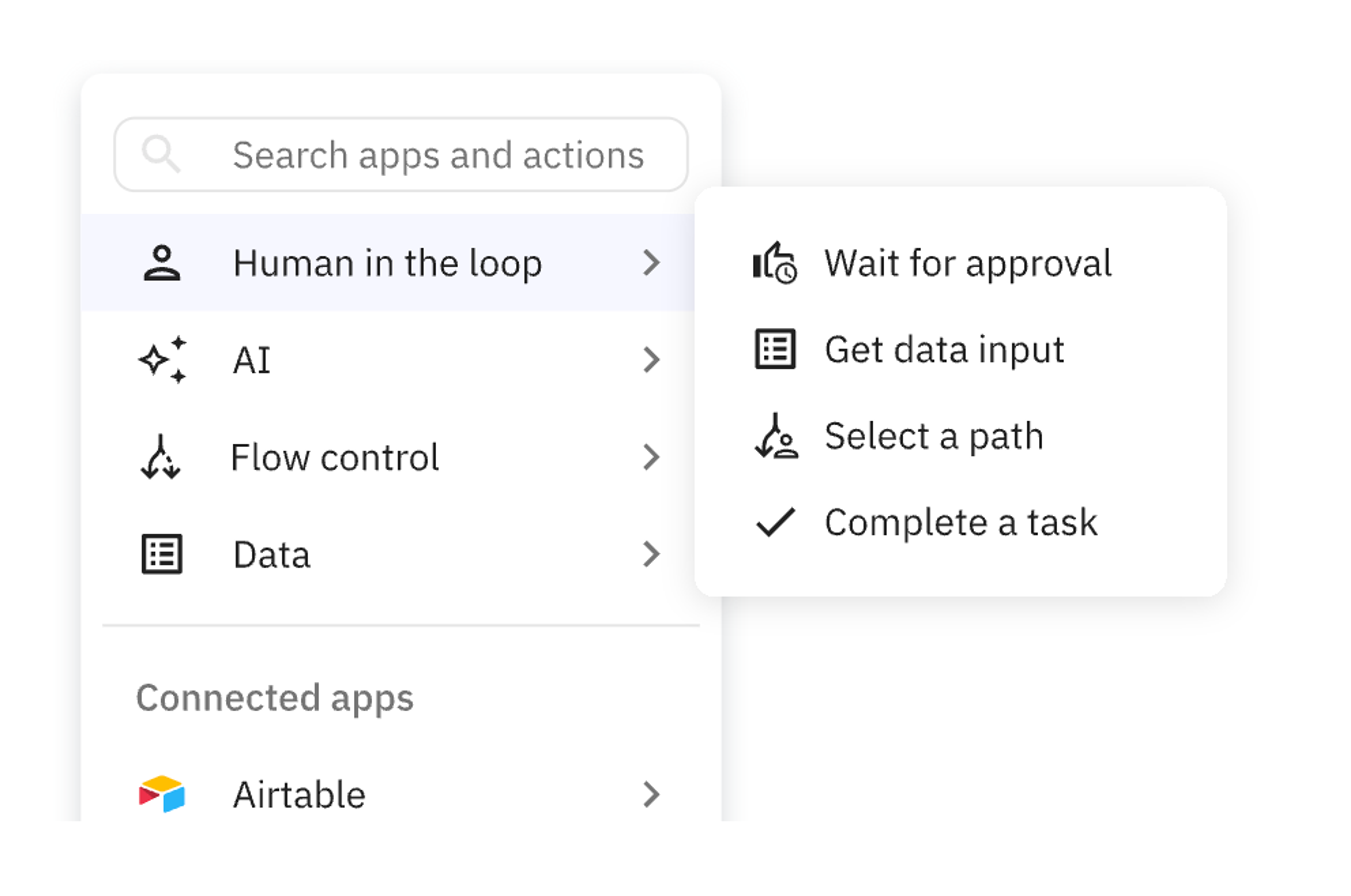

Feature 2: 1-Click AI Assistance
AI is super helpful for getting that extra efficiency boost, provided you know how to write prompts that work.
With Relay.app, you won’t have to be a prompt engineer to get the job done because it comes with a set of pre-built designated AI tools you can add to workflows.

You can do things like:
- Create in-context sentences and entire paragraphs in your emails through the Autofill feature.
- Extract and summarize data from meetings, Notion pages, and more.
Unlike n8n, it’s also easy to tweak and fix workflows in Relay.app. The software’s AI will find errors and help you fix them, whereas 8n8 requires code-like bug fixing.

Feature 3: Multiplayer Workflow Automation
So many teams opt for Relay.app because it lets users collaborate on playbooks and assign roles across steps.

You can easily delegate tasks to your teammates through dynamic role assignments based on the task in question, ranging from support requests to onboarding clients and everything in between.
Relay.app Integrations
Relay.app currently integrates with a wide range of apps, including Airtable, Slack, Notion, Gmail, Apollo, and many more, to cater to the needs of as many versatile users as possible.
Once workflows are published, all the integrations are super easy to deploy and support, so you won’t have to worry about glitches and crashes.

Pricing
Relay.app’s pricing policy is clean and straightforward, so you won’t have to worry about unpredictable costs after subscribing.
Its free plan gives you 100 free automations and access to all its features, allowing you to learn everything it can do.
👀 Psst: Unlike other automation tools, you get unlimited automations with all of Relay.app’s plans!
If you need to onboard your team and get more runs, there are three paid plans to choose from:
- Starter: $18 per month (for up to 2 users)
- Team: Starting at $27 per month ($9 per seat, includes 3-20 users)
- Enterprise: Custom pricing

How Does Relay.app Compare to n8n?
As mentioned before, n8n is best suited for technical teams. Relay.app, on the other hand, is an excellent option for a wide range of users, from business users and teams to individuals, regardless of their experience and technical expertise.

While n8n has a steep learning curve, Relay.app has a sleek, intuitive interface that both beginners and seasoned automation users will find easy to master.
n8n also lacks the option to add a human touch to the automation process, making it more challenging to personalize and overlook. In contrast, Relay.app balances efficacy, human precision, and personalization.
It’s worth noting that n8n allows for lots of customization (provided you can code) and has a self-hosting option, which is something Relay.app doesn’t offer at the moment.
It all comes down to what you’re looking for in a workflow automation software solution.
Pros and Cons
✅ Great for non-technical teams.
✅ Allows more personalization and precision in automation in simple and complex workflows.
✅ Transparent pricing with all of its features included across tiers.
❌ Doesn’t have as many integrations as some other tools due to being relatively new.
2. IFTTT

IFTTT is an automation platform that allows users to automate simpler business processes, social media, smart homes, productivity tasks, and more.
Features
- Enables automating simpler repetitive tasks, focusing on lifestyle and social media.
- Has a wide range of pre-built automations called “Applets” that can easily connect with your apps.
- It comes with AI-powered features that allow users to get summaries of meetings and generate social media content, emails, etc.
Pricing
IFTTT has a free forever plan that gets you only two Applets and access to the most basic features.
When it comes to its paid plans, you can choose between two:
- Pro at 2.92 per month
- Pro+ at 12.50 per month

Pros and cons
✅ Comes with a free mobile app.
✅ Simple to use.
✅ Great choice for automating the simplest daily tasks.
❌ Isn’t suited for more complex, multistep workflows.
❌ Doesn’t have as many versatile features.
3. Activepieces

Activepieces is a no-code open-source business automation software.
It’s geared primarily at small business owners and individuals looking for a flexible, intuitive, and affordable solution.
Features
- It’s open-source, meaning that if you have coding experience or have a developer on your team, you can easily create the feature you need.
- Has no-code automation options with a drag-and-drop interface that’s easy to navigate.
- Offers an extensive library of pre-built connectors, with new ones being added frequently.
Pricing
Activepieces offers a free forever plan with a few limitations - you can have only one user, one project, and 1000 monthly tasks.
Additional tasks cost $1 each, and adding extra users will cost you $10 per user.
Activepieces has two paid plans:
- Enterprise: $99 per user per month, including 1000 tasks
- Embed: $1,200 per month, including 25 users and 1000 tasks

👀 Note: The Embed plan is primarily designed for business teams running a SaaS product that want to include automations in their offering.
Pros and cons
✅ Its visual drag-and-drop automation builder is super easy to use.
✅ Offers lots of options for customization thanks to being open-source.
✅ Affordable option for individuals and small business owners.
❌ Doesn’t integrate with as many apps as other software on the list.
4. Nekton.ai

Nekton.ai is an AI-powered automation platform empowering users to create and run automated tasks without technical knowledge.
All you need to do is describe in plain English the tasks you want to be automated, and if they’re suitable for automation, Nekton.ai will write a code and run it.
Features
- Super easy to use thanks to being powered by OpenAI and ChatGPT, allowing for a conversational approach to automation.
- Can automate very specific small tasks and customize them.
Pricing
Nekton has one free plan, with 300 flows per month, and two paid ones:
- Starter: $9 per month, with 1000 flows
- Pro: $18 per month, with 5000 flows

Pros and cons
✅ Perfect for small, simple, and specific tasks.
✅ Lots of integrations.
✅ Affordable.
❌ Cannot automate more complex tasks and business operations.
❌ Lacks the capacity for processing large volumes of data.
5. Klamp.io

Klamp.io is a newcomer to the world of workflow automation software. It offers some interesting features for users who need an extra hand.
Features
- Includes an “Integration buddy” for personalized automation support.
- Promises to add any app you need within 3 days of receiving a request.
- Includes analytics for tracking KPIs.
Pricing
Klamp.io has a 14-day free trial that lets you try out all of its functionality.
Its paid plans include:
- Rhythm: $4 per month, includes 2000 tasks and up to 10 users
- Melody: $24 per month, includes 12000 tasks and up to 30 users
- Harmony: $100 per month, includes 50000 tasks and up to 100 users

Pros and cons
✅ Flexible and allows for customization.
✅ Personalized support
✅ Provides extensive documentation.
❌ Integrates with a limited number of apps.
❌ Only the most expensive plan offers more advanced features.
6. Make

Make is another no-code solution that gamifies workflow automation thanks to its intuitive visual workflow builder.
Features
- Makes building and testing workflows fun and accessible through a drag-and-drop builder.
- Has thousands of in-app integrations and allows no-code apps to connect via Webhooks or HTTP.
- Offers a rich library of pre-built templates you can easily incorporate into your system.
Pricing
You can try Make for free, but it’s limited to 1000 monthly operations and includes only the most basic features, such as the visual drag-and-drop builder.
If you need more complex functionality and more automations, you can choose between four plans:
- Core: $10.59 per month
- Pro: $18.82 per month
- Teams: $34.12 per month
- Enterprise: Custom Pricing

👀 Note: These are not definitive prices, as they can go up based on the number of automations you need to run per month.
Pros and cons
✅ The visual builder makes building workflows fairly easy.
✅ Allows for creating more complex workflows thanks to data manipulation, flow control, conditional logic, etc.
❌ Building complicated workflows can slow down the interface significantly.
❌ Can get costly for large-scale users.
7. Zapier

Zapier is probably the most well-known comprehensive automation platform, offering thousands of integrations and versatile use cases.
Features
- Has lots of different ready-made automation templates.
- Allows customization to a high extent.
- Includes a conversational AI-powered option that lets you automate a task by simply explaining it in regular English.
Pricing
Zapier has a free forever plan that’s great for basic automation needs. It includes 100 monthly automations and 2-step workflows.
Zapier offers 3 paid plans:
- Professional at $29.99
- Team at $103.50
- Enterprise at a custom price

👀 Note: The final price actually depends on the number of tasks you need to automate per month, which can significantly increase the cost of Zapier’s plans.

Pros and cons
✅ Has a simple and intuitive interface despite its rich functionality.
✅ Offers the highest number of direct integrations, including business apps, social media, etc.
✅ Comes with an extensive template library.
❌ Pretty expensive.
8. Integrately

Integrately comes with a large depository of ready-made automations across different applications, providing a wide variety of use cases.
Features
- Has one of the largest libraries of pre-built automations.
- Offers 1-click automations that can be activated just by connecting your apps.
- Has many different plans and features, allowing different-size businesses to find the one that suits their needs best.
Pricing
Integrately’s free plan includes 100 tasks and 5 single-step automations.
If you need more than that, you get to choose between 4 paid plans:
- Starter: $29.99 per month
- Professional: $49 per month
- Growth: $124 per month
- Business: $299 per month

Pros and cons
✅ Great option for users without coding experience due to its pre-built automations.
✅ Its customer support is highly responsive and helpful.
❌ Not that easy to customize.
❌ If you want multiple people to collaborate on a business workflow, you’ll have to choose one of the two most expensive plans.
9. Albato

Albato is a no-code automation software that lets users integrate apps and automate custom workflows without technical knowledge.
Features
- In addition to providing ready-made automations, it also provides options for creating custom solutions.
- Its no-code App Integrator enables users to add and configure the apps they need easily.
Pricing
Albato offers a 7-day free trial with 500 tasks and unlimited workflow steps.
After the trial expires, you get to pick one of the 5 paid plans:
- Basic: $19 per month
- Standard: $53 per month
- Pro: $130 per month
- Enterprise: $202 per month
- Custom: a custom plan tailored to specific needs

Pros and cons
✅ Every pricing plan includes the App Integrator feature that allows custom integrations.
✅ It’s flexible and customizable.
❌ Has a steep learning curve.
❌ Their customer services team leaves much to be desired.
10. Kissflow

Kissflow is a low-code automation platform for business teams that need to create a collaborative workspace for managing workflows.
Features
- Has a no-code visual automation builder that lets you create custom workflows from top to bottom, from data-capturing forms to triggers, conditional logic steps, branching paths, and more.
- Enables setting up permits and assigning roles, allowing you to stay in complete control of who accesses which part of the workflow.
- Includes no-code and low-code app development and integration options.
Pricing
Interestingly, Kissflow doesn’t have a free trial, meaning that you’ll have to opt for one of the 2 paid plans from the get-go:
- Basic: Starts at $1,500
- Enterprise: Custom-tailored pricing

Pros and cons
✅ User-friendly interface.
✅ Provides a collaborative workspace.
❌ No free trial, and it is costly.
Create Cutting-Edge Workflow Automations with Relay.app
And there you have it, folks—an extensive list of n8n alternatives so that everyone can find the one that fits their needs.
So, how do you know which of these is right for you?
The best way is to try them and explore their functionality firsthand.
Too many options, not enough time? Try Relay.app's free trial and start streamlining your workflows (like this one) in minutes.

